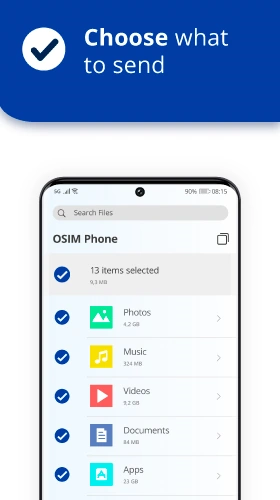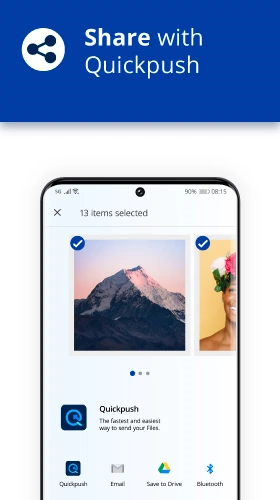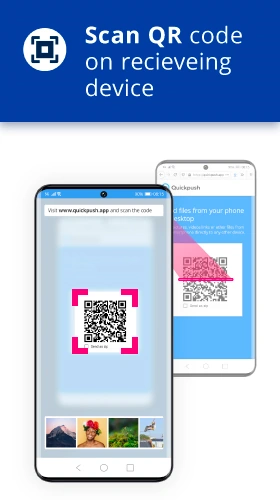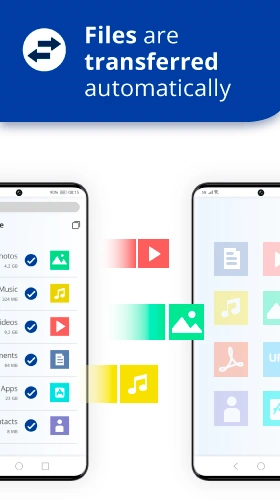Send files from your phone to desktop
Push pictures, videos, links or other files from your smartphone directly to your laptop.
How to send files from your smartphone to your laptop?
- Download the Quickpush app
- Choose the images, links or other files you want to share from your phone.
- Click on the share icon and choose Quickpush
- Scan the QR code and your files will automatically download to your PC
No account necessary. 100% end-to-end encrypted. Compatible with Mac and Windows.


Cross-functional: Push images from your iPhone to Windows and vice versa (coming soon)
No matter if you are using an Android phone or prefer iPhones - we got you covered. With Quickpush you can send files from your iPhone to a Windows PC as well as from an Android smartphone to a Mac. 100% free*, 100% easy.
* Your internet provider may charge for data transfer.


Flexible file sharing: Websites, pictures, videos, documents and many more
You are reading a news article on your phone and would rather see it in your laptop browser? You took some amazing new shots with your phone camera and want to edit the images on your PC? You are with your mates and want to show them a YouTube video on a screen that is bigger than your smartphone? No problem - all of this is now easier than ever! With Quickpush you can share any files you want to any desktop immediately.


Safe and secure: We keep your data safe with end-to-end encryption
Everything you share will only be seen by yourself and no one else. We store the files sent via Quickpush only as long as necessary and guarantee 100% end-to-end encryption for every file transfer. To share your files with Quickpush you don’t even need to create an account in the app so we are not collecting sensible data either.

Transfer your files in 4 easy steps